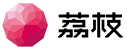介绍:
1. Get the best audio experience with new features in Apple Music. Spatial audio with Dolby Atmos lets you hear music all around you, delivering immersive, multidimensional sound. Dolby Atmos music plays automatically when you listen with your AirPods, AirPods Pro, AirPods Max, or select Beats headphones.
2. You can also enjoy Dolby Atmos sound through the built-in speakers on your iPhone and other select Apple devices. To use other headphones and speakers that support Dolby Atmos, go to Settings, tap Music, and change Dolby Atmos to Always On. Then just look for the Dolby Atmos badge when you're browsing albums.
3. Apple Music also offers high-resolution lossless audio. To turn it on in the Settings app, tap Music, then Audio Quality. Lossless files are larger and use more data, so you can choose if you want lossless music over cellular streaming, Wi-Fi streaming, or for downloads.
4. You'll see a badge on albums that are available as lossless audio and on the Now Playing screen when you're listening to lossless files. Spatial audio with Dolby Atmos, High-resolution lossless audio, music is about to change forever.
用 Apple Music的新功能获得最佳音频体验。带有杜比全景声的空间音频让你听到环绕着你的音乐,带来沉浸式的多维音效。当你使用 AirPods、AirPods Pro、AirPods Max 或精选的 Beats 耳机聆听时,杜比全景声音乐会自动播放。
你也可以通过你的 iPhone 和其他选定的苹果设备上的内置扬声器享受杜比全景声。使用其他支持杜比全景声的耳机和扬声器,请进入“设置”,点击“音乐”,并将“杜比全景声”改为“始终开启”。然后,当你浏览专辑时,只需寻找杜比全景声徽章。
苹果音乐还提供高解析度无损音频。要在应用程序“设置”中打开它,点击“音乐”,然后是“音频质量”。无损文件更大,使用的数据也更多,所以你可以选择是否要通过蜂窝网络在线收听、Wi-Fi在线收听或下载无损音乐。
当你听无损文件时,你会在可收听无损音频的专辑和“正在播放”界面上看到一个徽章。带有杜比全景声的空间音频,高解析度的无损音频,音乐即将永远改变。
大家还在听